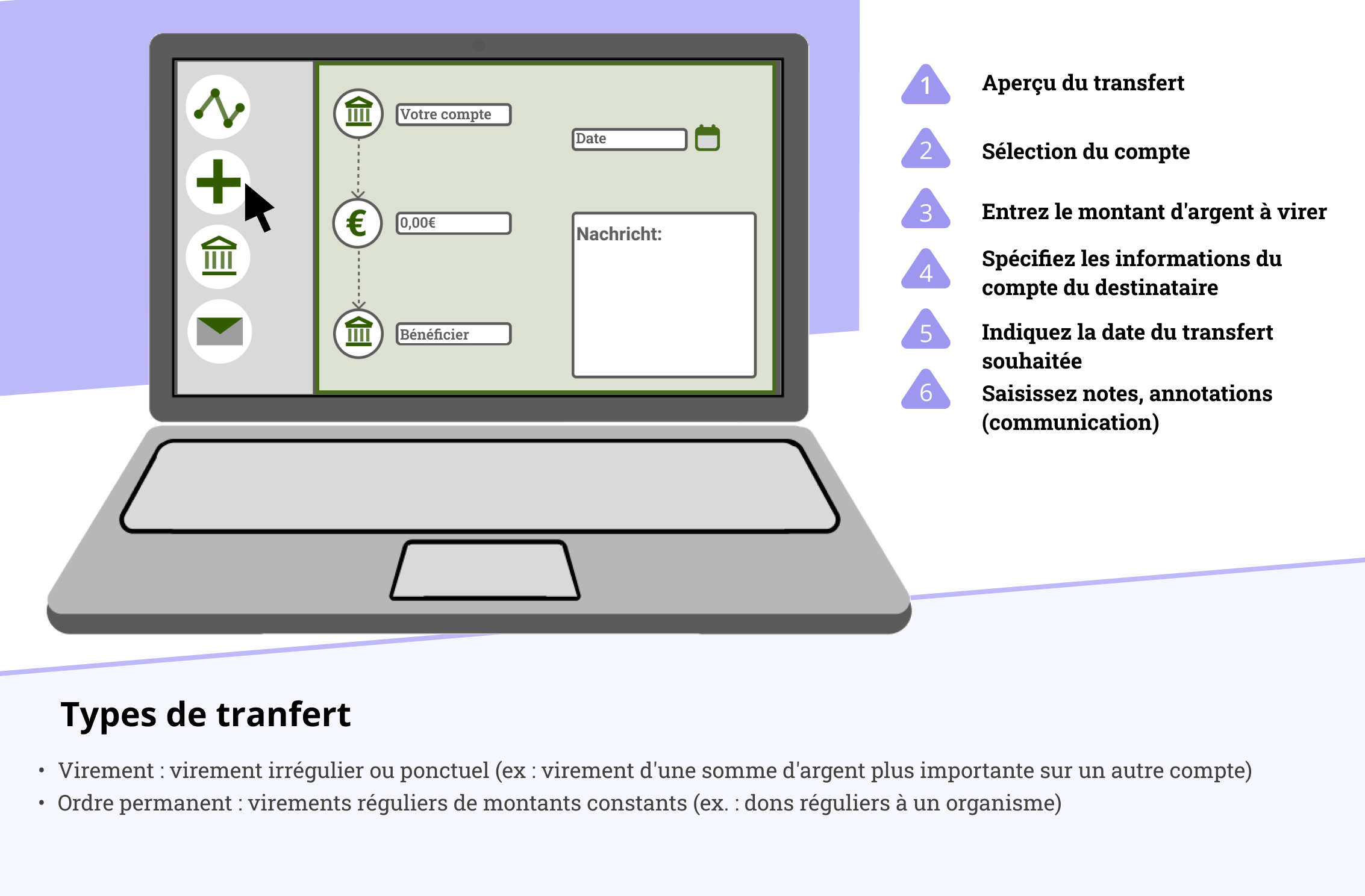Online Bank Transfer

What is an online bank transfer?
An online transfer is an electronic transfer of money from one bank account to another over the Internet.
How is an online transfer made?
You can make an online transfer in online banking from your digital device (PC, laptop, smartphone) around the clock.
To complete an online transfer, follow these steps:
1. Log in to your online banking account. To do this, you will need your user details (username and password) and a one-time password.
2. From the main menu or sidebar, click Transfers or Payments, and then click New Transfer. The exact wording of these sections may vary from one online banking platform to another.
3. A new transfer form will open. To fill this out completely and correctly, enter the following data:
- The account from which the money is to be transferred.
- The amount you want to transfer.
- The recipient data: For a first transfer, you usually have to enter the name, account number and bank code of the recipient. In the case of repeated transfers, you have the option to save the recipient so that you do not have to manually enter the recipient details each time.
- Date of transfer: You can select today’s date to make the transfer immediately, or a future date to schedule a later transfer.
- Message: Leave a message for the recipient of the transfer. In the case of business transfers, you will usually be asked to provide a customer or order number so that your transfer can be assigned.
4. Double-check everything: are the details of the payee, the amount sent and the date of the transfer correct?
5. Confirm the transfer. If this is the first transfer to a new recipient or an unsaved recipient, you must also enter a one-time password.
6. Wait for the transfer to complete. Depending on the bank and recipient bank, the transfer may take a few minutes. After the transfer is complete, a confirmation message will appear on the screen.
Standing orders
If you transfer money to the same recipient on a regular basis, for example weekly or monthly, then you can create a so-called standing order for this. Instead of having to re-enter the transfer every month, the standing order allows you to make the transfer automatically at the interval you specify.
The steps to create a standing order are almost identical to the steps of a regular transfer.
- Under the heading Remittances, look for Standing Orders or Periodic transfers.
- First, as with a normal transfer, specify your account, the amount of money, the recipient’s information, a message and the date of the (first) transfer.
- In the case of a standing order, you must also specify the intervals between the transfers, for example weekly or monthly, and, if applicable, an end date of the transfers if you only want to carry them out for a certain period of time. However, you do not need to specify an end date.
- You can stop or delete the standing order at any time on your online banking platform.
Explanation video
Training tasks
[[ question ]]
[[ answer.value ]],
[[ answer.value ]],
Summary: Online bank transfer